Windows 7 questionable defaults
Published: 09/09/2009
So Microsoft finally RTMed Windows 7 and I've been playing with my MSDN-downloaded Enterprise edition copy for a little while now. On the surface, it feels like Vista. There are, of course, some changes underneath such as the addition of AppLocker, 802.11 profile setting enhancements, built-in PowerShell, Problem Steps Recorder, etc.. And just when I'm hoping that Microsoft really turned the corner on some legacy default settings, there it is yet again staring at me in the face.
For example, I've always wondered why Windows Explorer defaults to hiding the filename extensions. What, are they trying to be like Apple with Mac OS X? Are users too sensitive to that .doc extension? Do they want to help hide something in e-mail attachments like vacationphotos.jpg.exe?
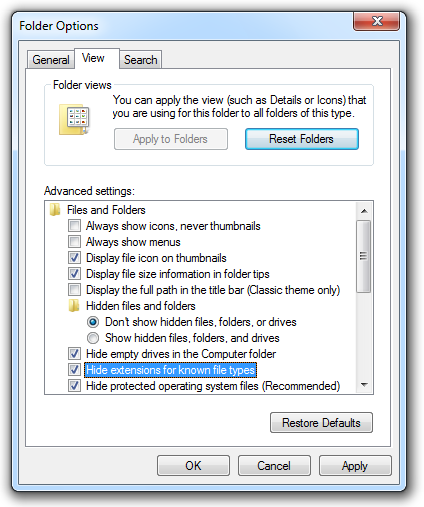
Here's another pet peeve of mine: legacy NetBIOS protocols. Seriously, how many people really need this these days? Are large corporate installations still dependent on WINS in the year 2009? Anyone out there still run a PDC? Are browser elections that important? Do you realize how annoying it is to have to filter these out every single time I run a packet trace on a out-of-the-box machine? Do you know how many unnecessary packets are sent out on the wire to a filled-up /22 network? When you're at a public hotspot, this is a dead-giveaway to curious snoopers what your machine name is (although admittedly basic DHCP gives that away as well, not to mention the kinds of DNS queries an AD domain member performs).
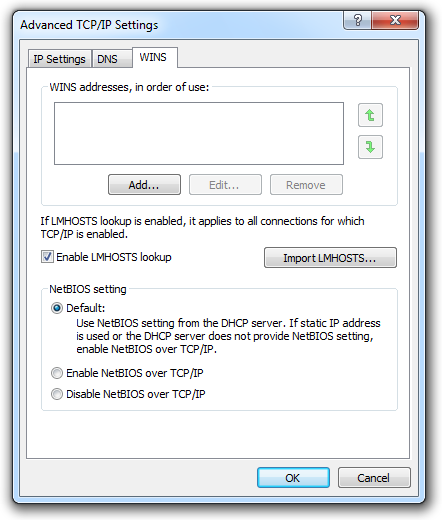
Everyone, and I mean everyone inevitably touches the command prompt at some point. Grandma has to do it when her Internet is broken and little Billy is on the phone instructing her to, "Press Start, go to Run, type in C-M-D..." Why is the default CLI window still so small after all these years? Doing an ipconfig forces you to instantly scroll. This thing needs to fill up the available screen real estate and use the Lucida Console font because raster fonts look ugly and makes OS X users gloat even more (because they're right and their default terminal window has better aesthetics).
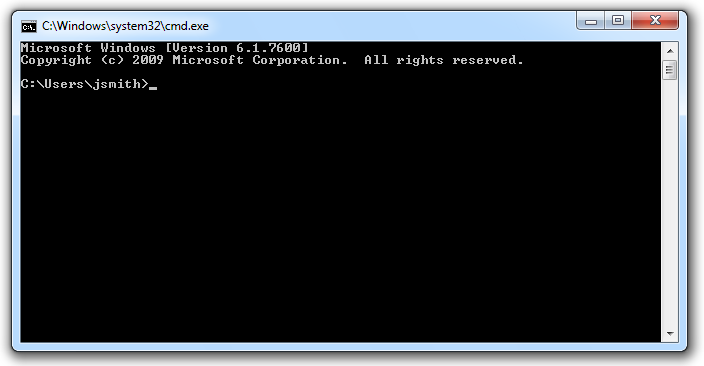
We all remember Norton Speedisk. And if you don't, you don't know what you missed. Watching it defragment your disk in DOS was like a euphoric screensaver that implied somehow life was being cleansed while your disk contents got reorganized to optimum placement. Windows NT 4.0 had to use Diskeeper Lite (or for those of you with a budget, Diskeeper Workstation). Windows 2000, XP, and Server 2003 had the basic version built-in via dfrg.msc. It was only kind-of pretty. Then Vista took it away and we had to rely on third-party tools, else do "defrag c: /f" within an elevated CLI shell. Windows 7 teases us. It's not pretty enough.
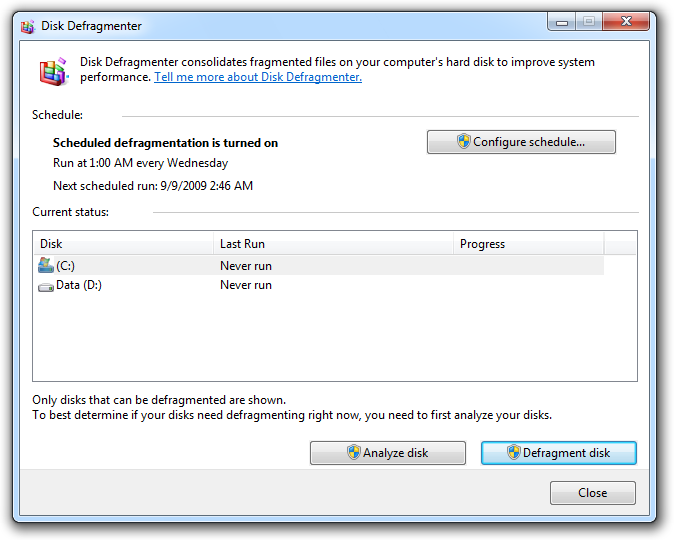
So here comes Microsoft's marketing department with their "let's give the user a charming, cheesy experience that will somehow validate how smooth and graceful Windows is" mantra by putting in annoying Windows event sounds that help delay a user's desktop logon, thus decreasing their productivity in the aggregate. Have we really ever needed these? Whenever someone near me opened up their laptop and pressed the power button, I cringed because I knew within a minute I would inevitably hear that "Windows startup" sound. I always remove the "Windows Logon," "Windows Logoff," and "Windows Exit" sounds from all my Vista and 7 default user profile settings in my system builds. Windows XP has "Start Windows" which should be axed.

And now we come to everyone's favorite Swiss-cheese browser: Internet Explorer. Don't get me wrong, I think Protected Mode with IE running at a low integrity level was a very good step in the right direction. But alas, here's Microsoft marketing department hard at work again putting in all kinds of annoying, narcissistic settings. For example, I think my browser start page should be blank. Not msn.com, not bing.com, and not microsoft.com because it'll cause all kinds of unnecessary traffic out the corporate firewall, chewing up bandwidth in the process. When I configure Group Policy, this is one of those key areas that get scrutinized by my configuration trigger-happy fingers.
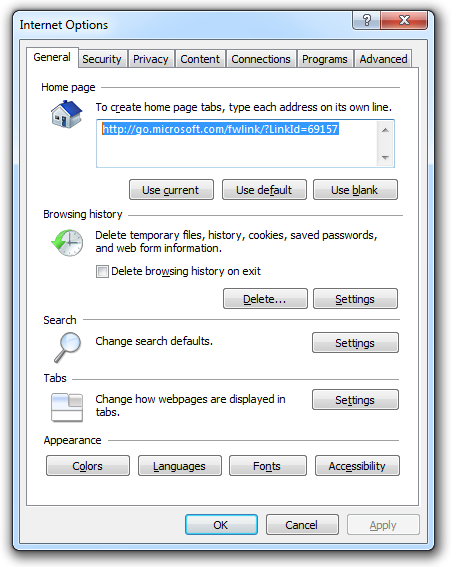
"Internet files" are small. Many images, web pages, cookies, and "HTTP objects" are tiny and quickly fill up space (and rather wastefully at that with the standard cluster sizes being 4k). Do we really need to keep these cached objects around when the browser is closed? No, of course not! It clutters disk space, causes inevitable disk fragmentation, etc., and Microsoft made a poor choice in setting it this way out of the box:
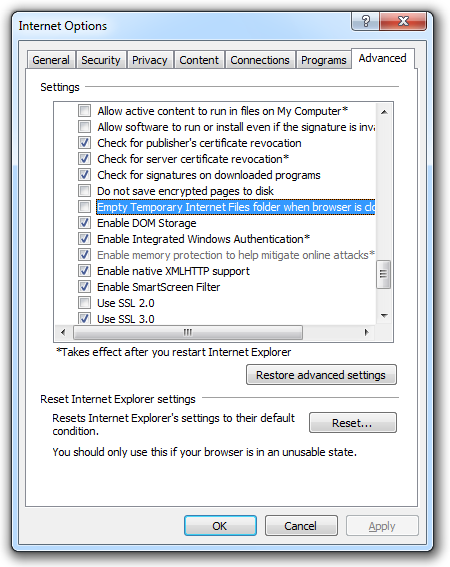
A message to all users: the blue "E" icon on your desktop is NOT THE INTERNET! Firefox, Opera, etc., are suitable choices and in many cases a better one. But everyone does a power grab with a setting that essentially says, "If I'm not the master, make me the master again." Quit it. Yes, I know you're not the default browser. Go away.
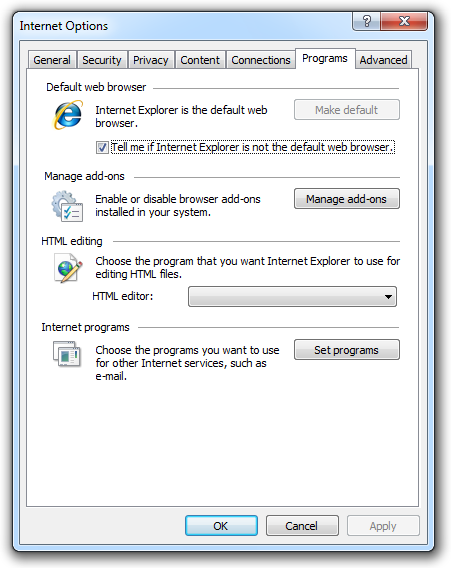
It's stuff like this that makes me roll my eyes that yet again Microsoft is dumbing it too far down for the lowest common denominator. This is why I never trust the "OOBE" default settings within Windows and hand-tweak everything as soon as I get my hands on it. Instead of promoting how pretty and more functional their new GUI is, they need to get these small details right first. I think OS X won out in the usable-GUI war a long time ago.
Go back to my list of rambles.